- Last Updated:
- 2/24/2025
- Chelsea Ramsey, ACE CPT
Fitness client management software is a huge help, if not a necessity, for staying on top of client scheduling, payments, and programming. On the flip side, there are now so many fitness apps and trainer software options to choose from, it can feel overwhelming.
To help you whittle down your options, we reviewed popular trainer software programs to give you our top recommendations by category:
Ultimately which platform works best for you will also depend on your individual needs and preferences.

Best Overall Fitness Coaching Software: Trainerize

Pros
- 4.6 out of 5 ⭐on Capterra
- Large exercise video library
- Lots of features, including workout, nutrition, and habit tracking features
- Variety of personal plans between 1 and 200 clients, with additional gym/studio options
- Available for iOS and Android
Cons
- More complicated interface than others
- Upgrades required to access advanced features
- Base plans become pricey with upgrades
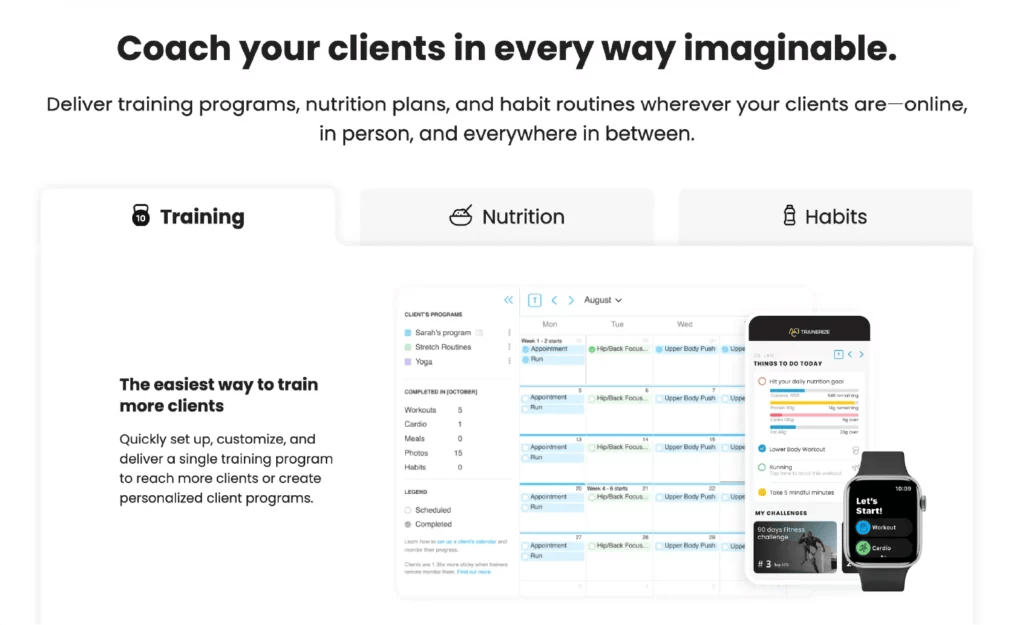
Key Features
- Free 30-day trial and free plan with up to 1 client
- Variety of price plans (based on number of clients)
- Customizable app upgrade for a one-time $199 fee
- Ability to add and manage other trainers
- Group and private messaging
- Group challenges
- Fun and engaging badges and milestones
- Extensive integrations, including Apple Health/Apple Watch, Garmin, MyFitnessPal, Fitbit, Withings
Price Tiers*
Free
1 client
Grow
2 clients: $10
Pro
3-5 clients: $22
6-15 clients: $45
16-30 clients: $70
31-50 clients: $120
51-75 clients: $165
76-100 clients: $200
101-200 clients: $225
Studio Plus
Up to 500 clients: $250
Up to 1000 clients: $350
*per month, billed monthly
Trainerize is a popular all-in-one software platform for personal trainers and fitness professionals to manage their entire business. The app includes one of the most extensive resource lists and video libraries in the industry. Trainerize’s base payment plans are considered middle-to-high, but you can get 10% off by signing up for yearly billing.
Trainerize is Insurance Canopy’s top personal trainer software recommendation due to its flexibility in plans, massive available resources, and client engagement tools.
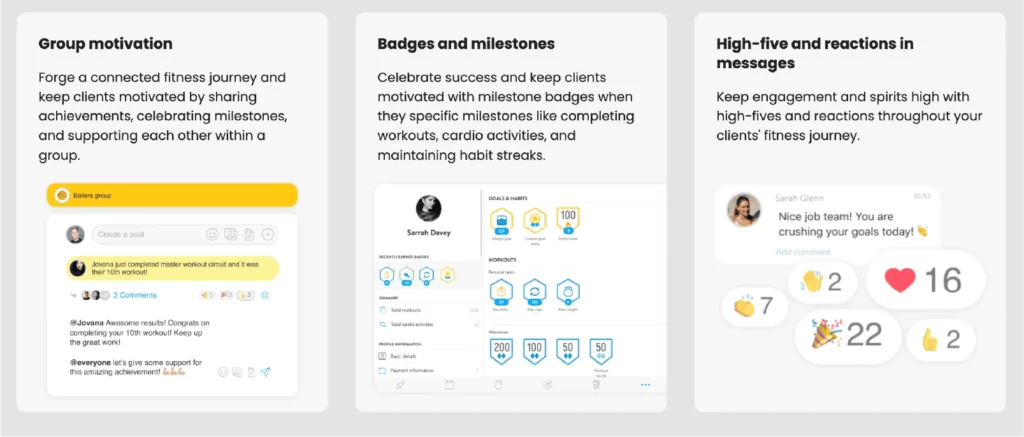
Most Affordable Fitness Training Software: WeStrive

Pros
- 4.9 out of 5 ⭐ on Capterra
- Free with one client
- Personal trainer and studio/gym plan tiers based on number of clients
- All features included in each plan
- Extensive integration abilities
- Available for iOS and Android
Cons
- Less extensive nutrition tracking/planning vs. others
- Simpler interface than others (could also be a ‘pro’)
- A total 5% of sales goes to Stripe (payment processor) and WeStrive
- Pricey to customize (add-on for $175 per month)
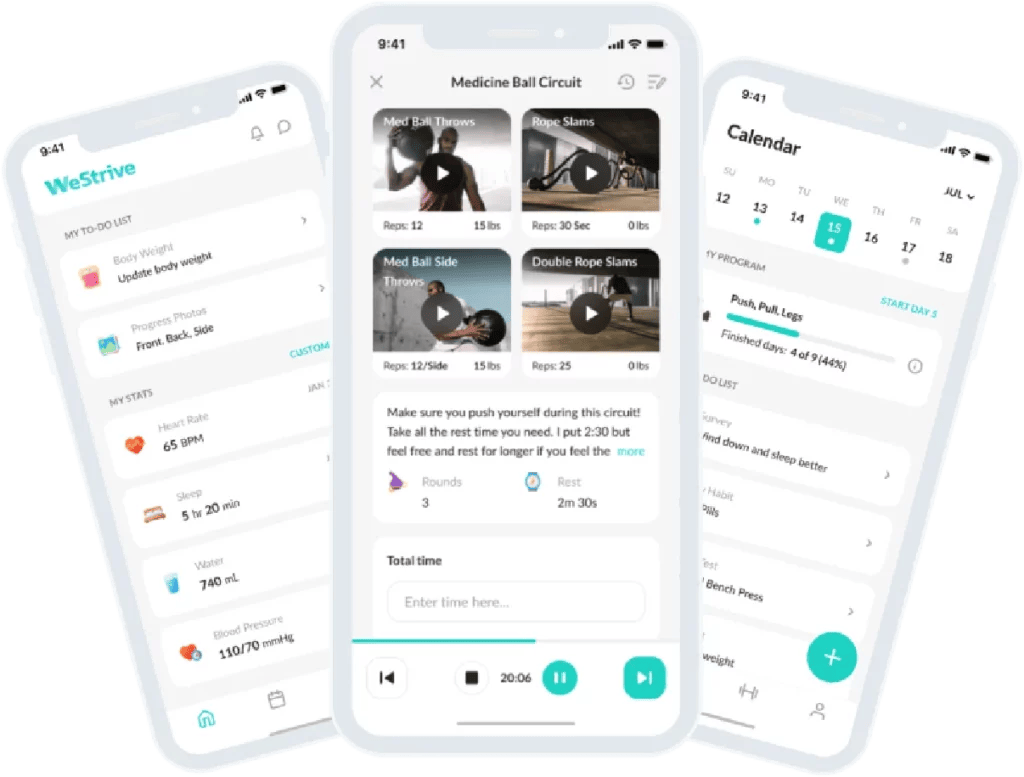
Key Features
- 14-day free trial (no credit card number required)
- Variety of price tiers available
- Studio/gym-level plans that range from 25 clients to unlimited
- Payment processing, a custom website, and access to an exercise video library are included in all paid plans
- Automated billing
- Group and individual messaging
- Ability to add your own videos
- Scaleable
Price Tiers*
Personal Trainers
1 client: $0
2 clients: $5
3-5 clients: $17
6-15 clients: $35
16-30 clients: $49
31-50 clients: $65
51-75 clients: $99
76-100 clients: $125
101-200 clients: $200
Gyms/Studios
25 clients: $99
50 clients: $150
250 clients: $150
500 clients: $375
1000 clients: $500
Unlimited: $1000/month
*per month
WeStrive is a newer personal trainer and fitness platform that’s currently flying under the radar. It may be less mainstream with a slightly simpler platform, but WeStrive is our top choice for affordability thanks to the variety of plans available for the best prices. The site also provides support for brand new trainers, influencers, and independent trainer gyms.
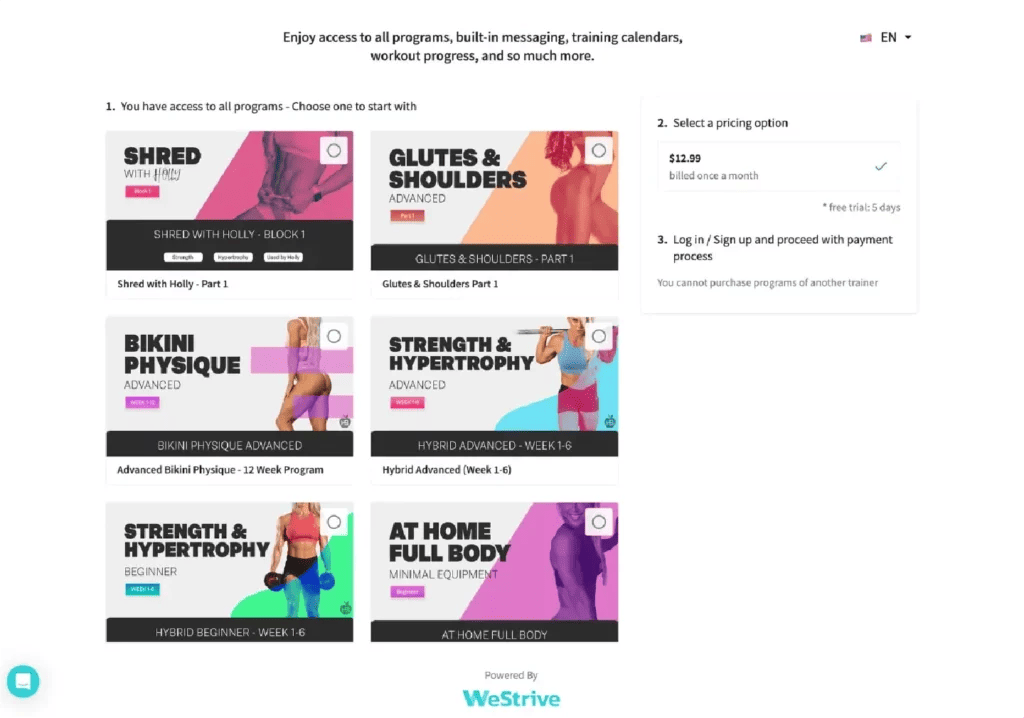
Best Online Fitness Coach Software: My PT Hub

Pros
- 4.6 out of 5 ⭐on Capterra
- Easy to use, upload videos, and sell virtual training packages
- Flat-rate pricing allows for fluctuations in client base without the need to change your plan
- Available for iOS and Android
- User-friendly for both clients and trainers
Cons
- Stripe payment fees and taxes may impact trainer earnings
- Limited nutrition tracking and planning
- Only available in English
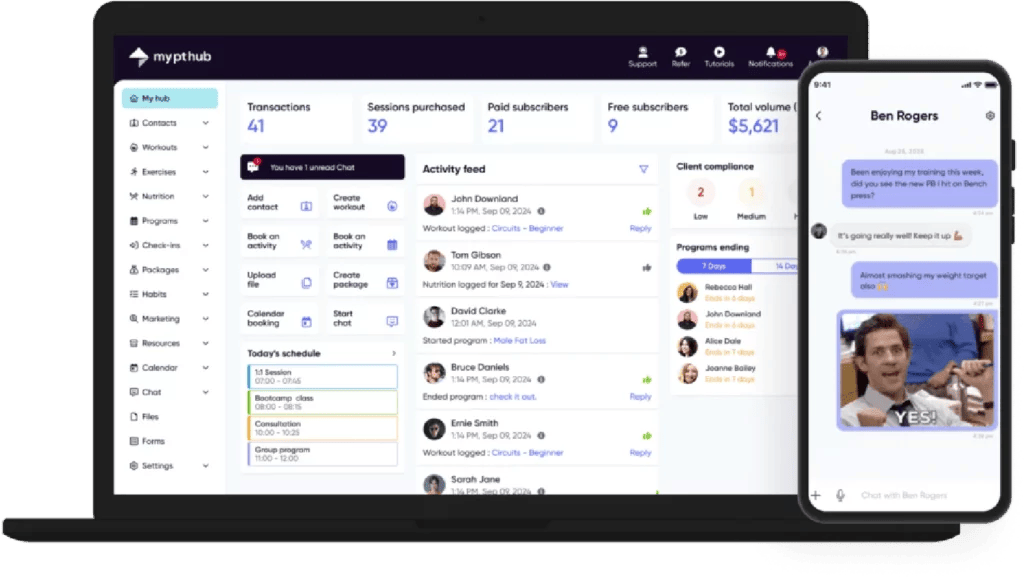
Key Features
- Live-stream and on-demand events
- Online scheduling
- Automated billing and payments
- Direct messaging with clients
- Track client results
- Create custom programs or use pre-made templates
- Create unlimited workouts and manage unlimited clients
- Optional one-time $95 fee for custom branding
Price Tiers*
Free trial: 30 days
Month-to-month: $55 per month
Annual: $48 per month
My PT Hub is an all-in-one software for personal trainers and fitness coaches to manage clients, build workout plans, create nutritional guides, and more from the web or a mobile app. It’s our top choice for virtual fitness instructors due to its unique event streaming feature and flat-rate pricing.

Scale Your Fitness Business With the Best Insurance
Good fitness trainer software makes it easier for you to conduct your day-to-day tasks as you grow your fitness business. They give you the ability to easily scale your plan as you gain more clients, and provide the tools you need for your work with your clients.
As you start training and your client base grows, so does your risk exposure. Whether working virtual or in-person, all trainers still need insurance in case a client gets hurt while working with you or performing a workout you gave them.
Protect your business — whether you have one client or 50 — with fitness liability insurance from Insurance Canopy. We have your back regardless if you work in person, remote, or hybrid for as little as $15 per month.

FAQs About Fitness Business Software
Can Fitness Trainer Software Help Me Manage Client Scheduling and Payments?
Yes. Most client management software programs have scheduling and payment features. Many also integrate other platforms (like Stripe) to process payments. Be aware that these setups likely charge a fee on every transaction, which can impact the amount you take home.
Is Fitness Trainer Software Customizable for Different Types of Training Programs?
In most cases, yes. Trainer software programs usually include their own version of workout builders, workout plan builders, and customizable workout templates. How much you can customize depends on the individual software.
What Features Should I Look for in Fitness Trainer Software?
When considering fitness trainer software, prioritize the features that are most relevant to your needs, such as:
- Workout builders
- Exercise video library
- Ability to add your own videos
- Progress tracking (for workouts, habits, nutrition, or all of the above)
- Scheduling
- Payment processing
- Automated services available
- Integration ability with other apps
Does Fitness Trainer Software Offer Mobile App Access for Trainers and Clients?
Most of the time, yes. The software platforms mentioned in this article all have apps for iOS and Android for clients’ use. You may be required to use the desktop version to access certain features, or a desktop version may be easier to use as a trainer, depending on the software.

Chelsea Ramsey, ACE CPT | Copywriter
Ohio-based copywriter and licensed insurance agent Chelsea Ramsey leverages her experiences as an American Council on Exercise (ACE) certified personal trainer, a role-playing game writer, and a former auto claims adjuster. She holds a bachelor’s in English from Ohio State University and a TEFL certification from Oxford Seminars. Before working at Veracity, Chelsea wrote for Zulily and trained clients at her local community center. She now writes to assist fitness professionals and entertainers in finding their ideal insurance policies.
Ohio-based copywriter and licensed insurance agent Chelsea Ramsey leverages her experiences as an American Council on Exercise (ACE) certified personal trainer, a role-playing game writer, and a former auto claims adjuster. She holds a bachelor’s in English from Ohio State University and a TEFL certification from Oxford Seminars. Before working at Veracity, Chelsea wrote for Zulily and trained clients at her local community center. She now writes to assist fitness professionals and entertainers in finding their ideal insurance policies.





